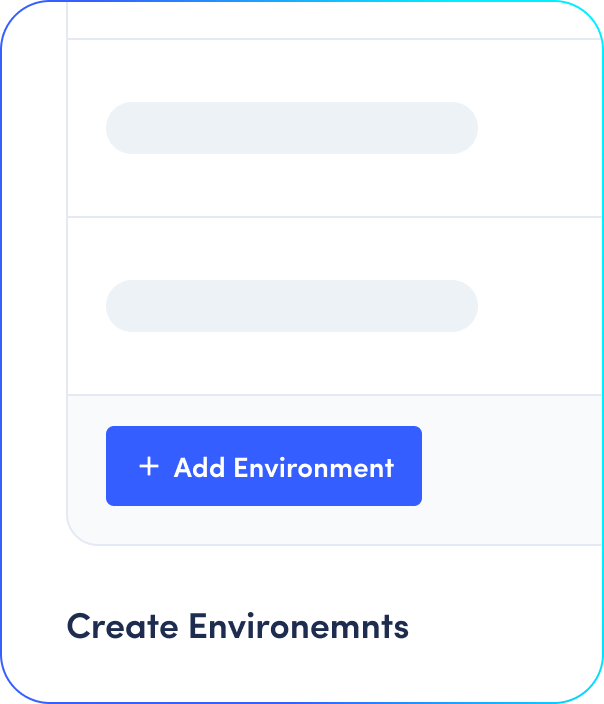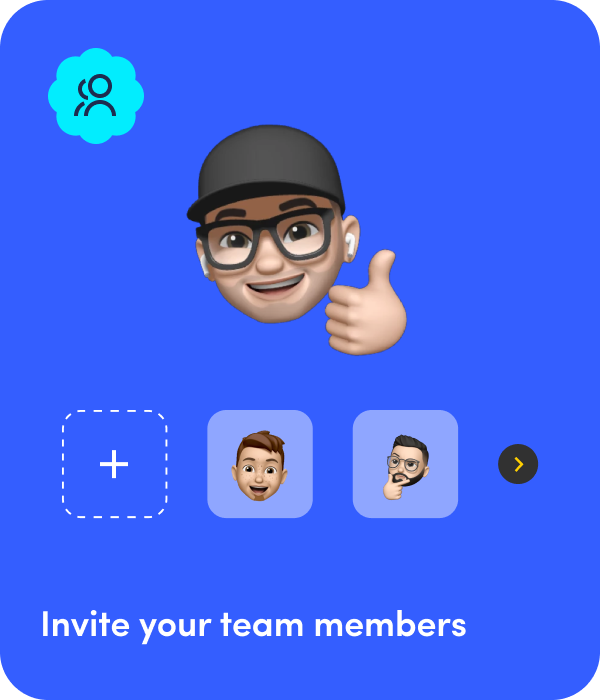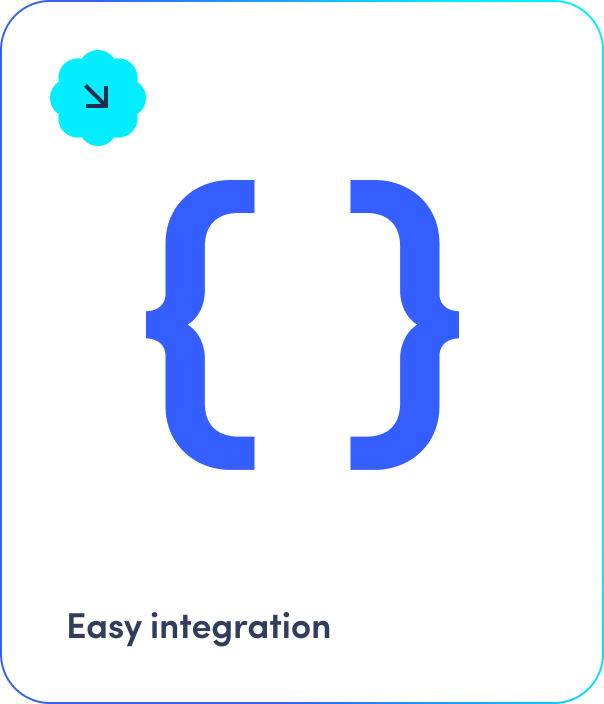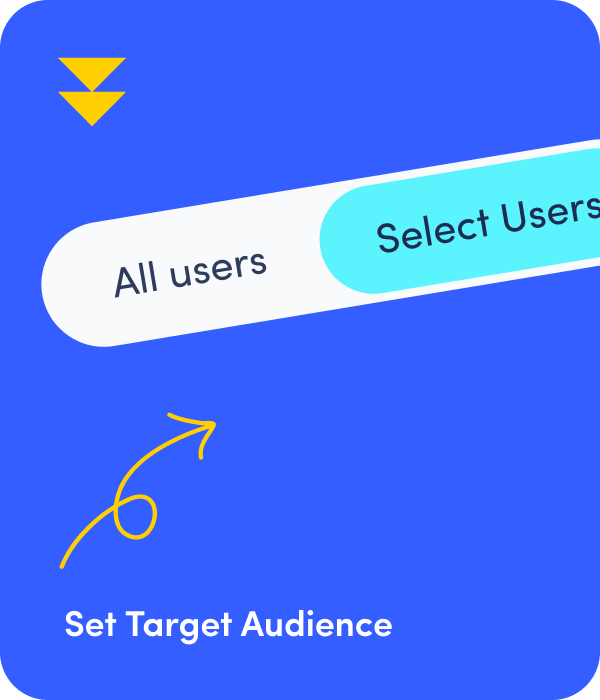More than just feature toggle
Comprehensive Feature Ops
tool for your SaaS
Efficiently handle feature releases, manage upsells, & give valuable product configurations to your customers
Say goodbye to bottlenecks in feature OperationsTarget and release features effortlessly with LaunchBees
Feature name
Empower your teams to innovate, not operate
Engineers spend at least 15% of their time in repetitive feature operation tasks. Reduce dependencies, accelerate to market and save costs.
No-Tech Expertise Needed
Configure Products Easily
Tailor your product for different customer needs by enabling features based on pricing tier, upsell, beta testing, or account type without a developer.
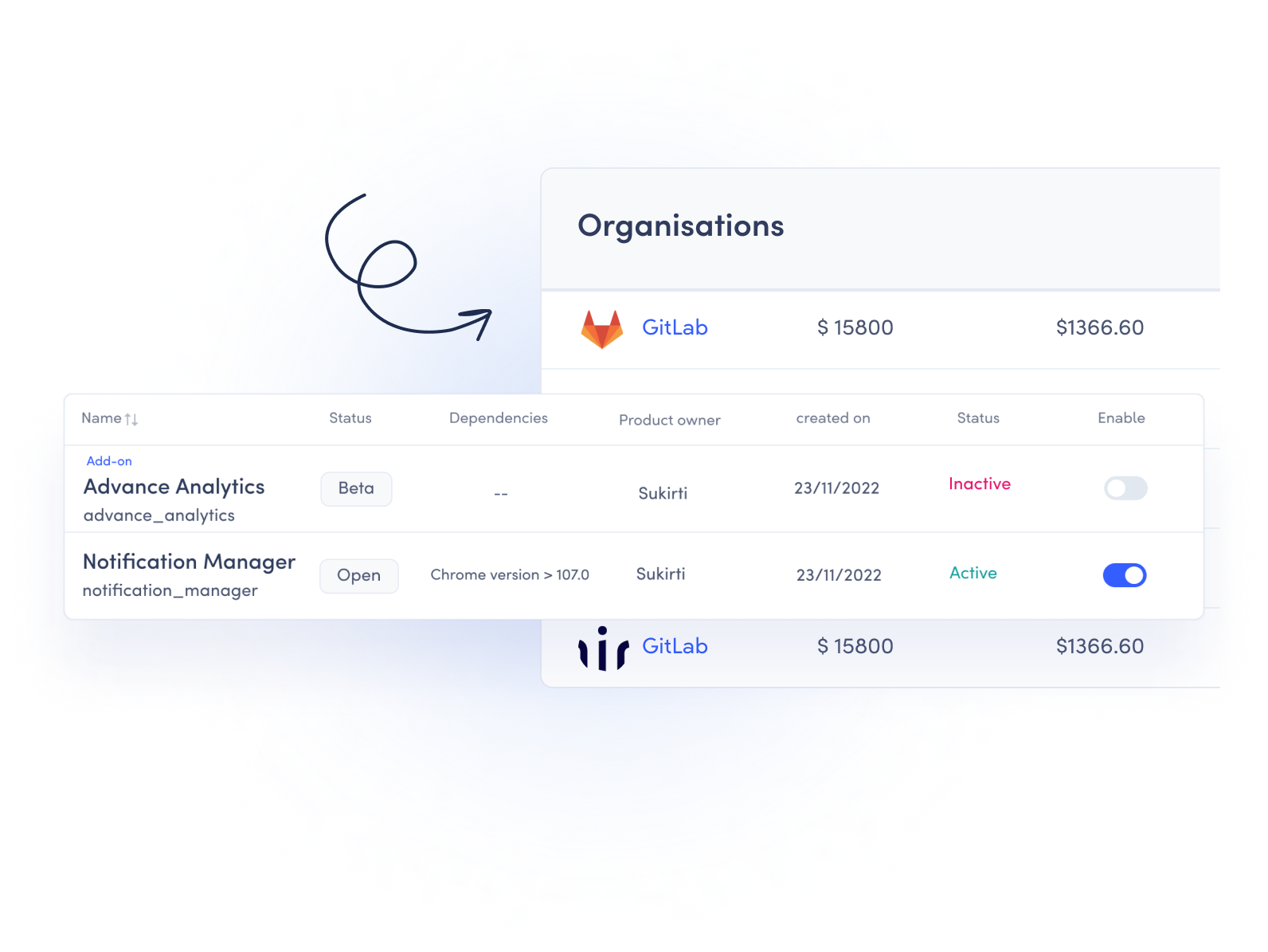
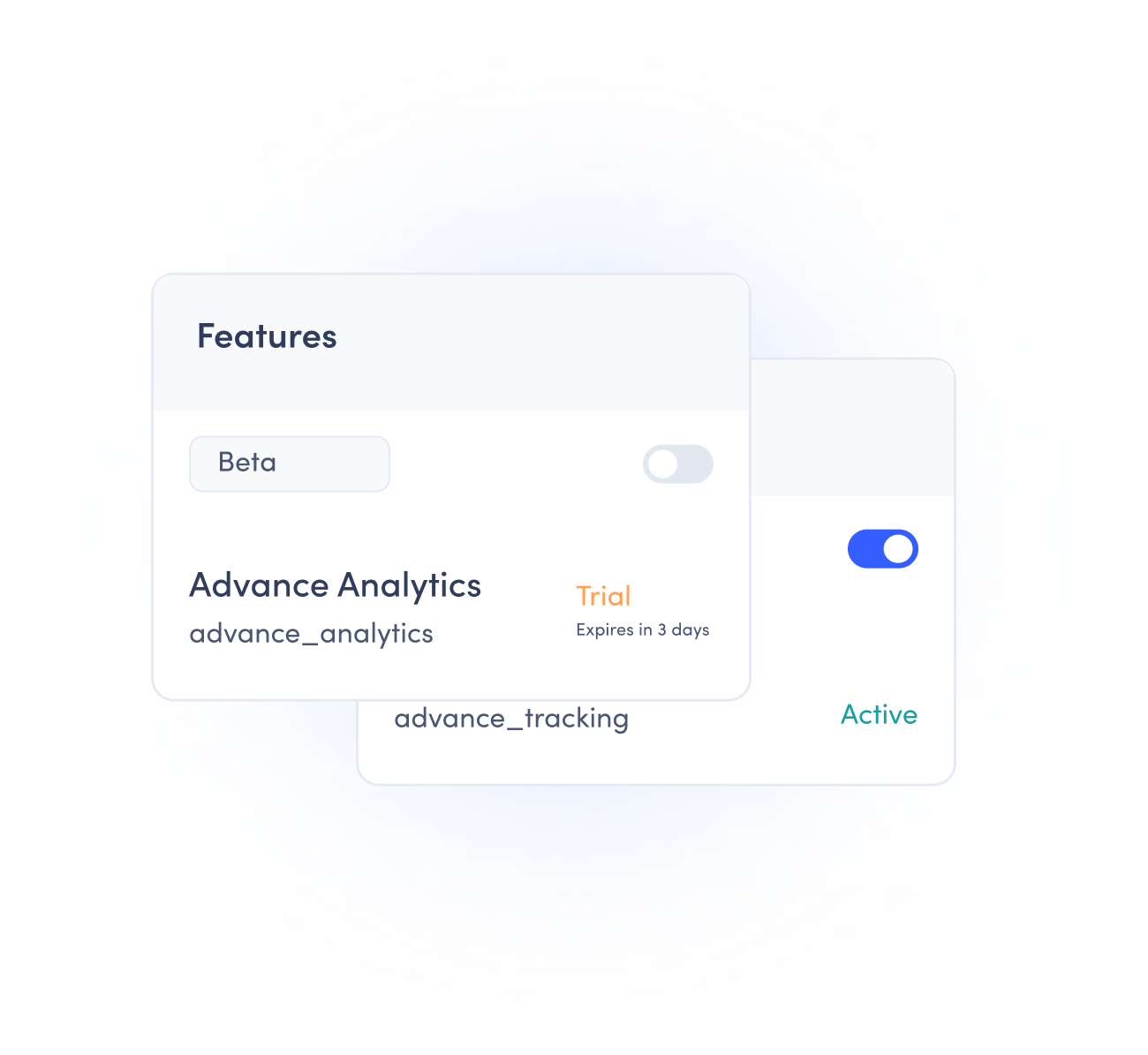
Avoid Revenue Leakage
Track paid & trial features efficiently
Monitor the status of each feature & never miss out on collecting payment for enabled features or overlooking potential conversion opportunities from trial features.
HOW IT WORKS FOR YOU?
We have got your team covered
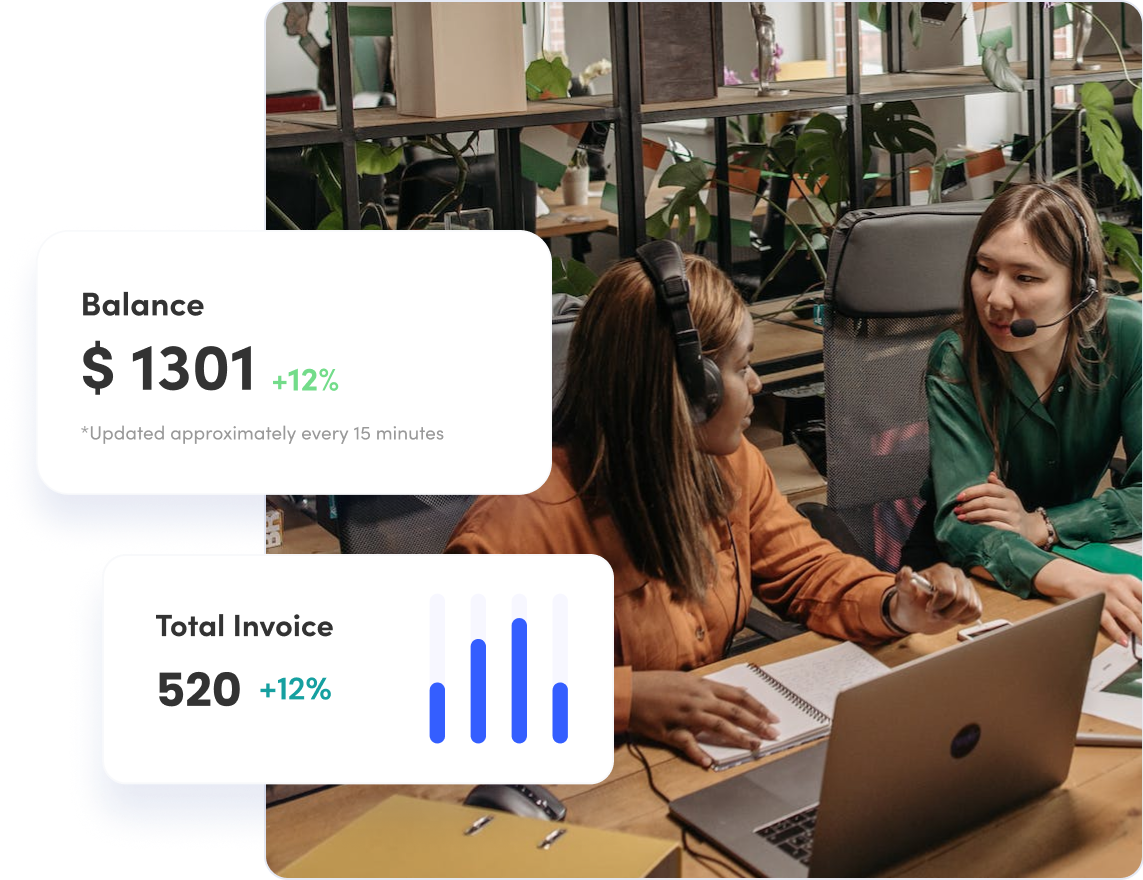
Customer Success Managers
Enable feature for your customers with ease, manage pricing, track upsells and avoid revenue leakage
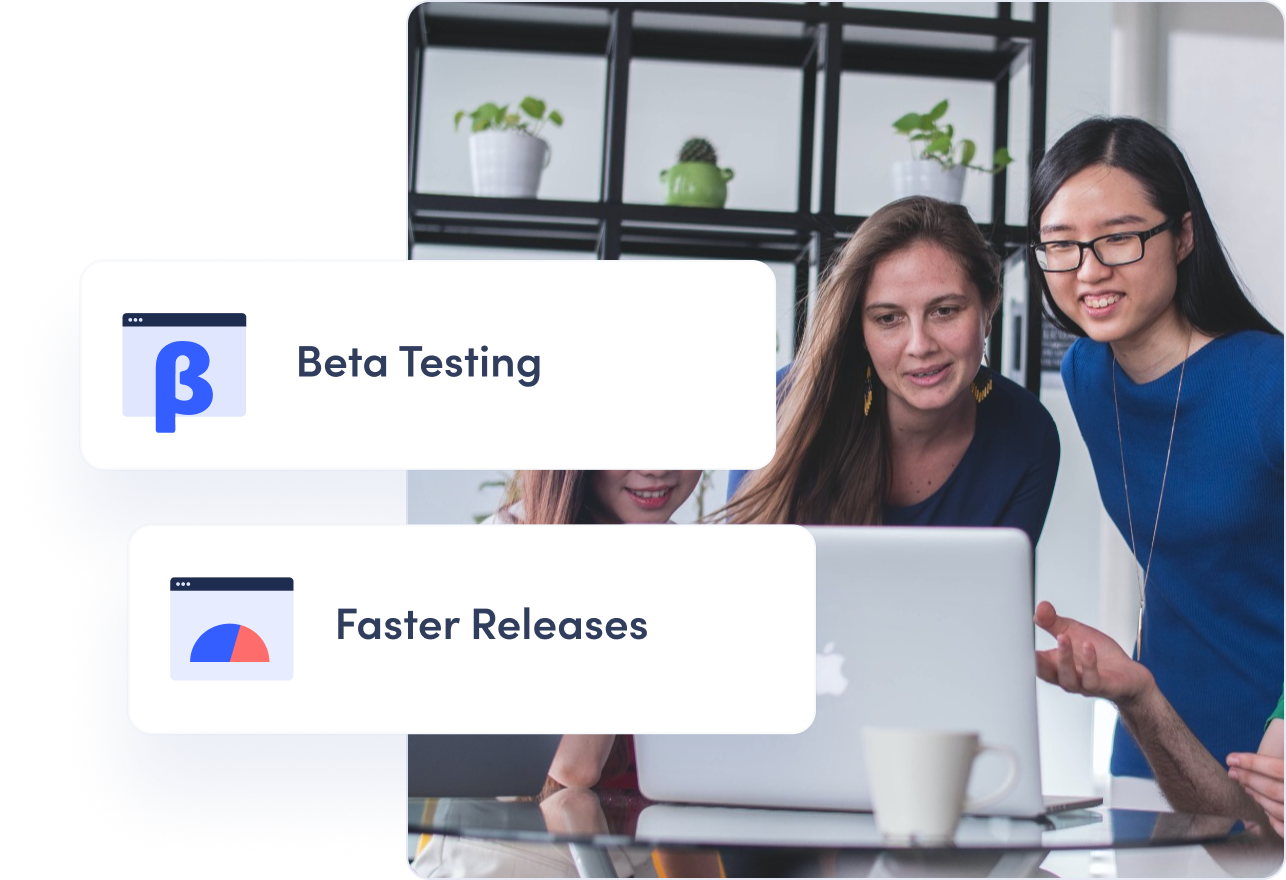
Product Managers
Streamline the release process, optimize feature rollout, and gather valuable user feedback for data-driven decision-making.
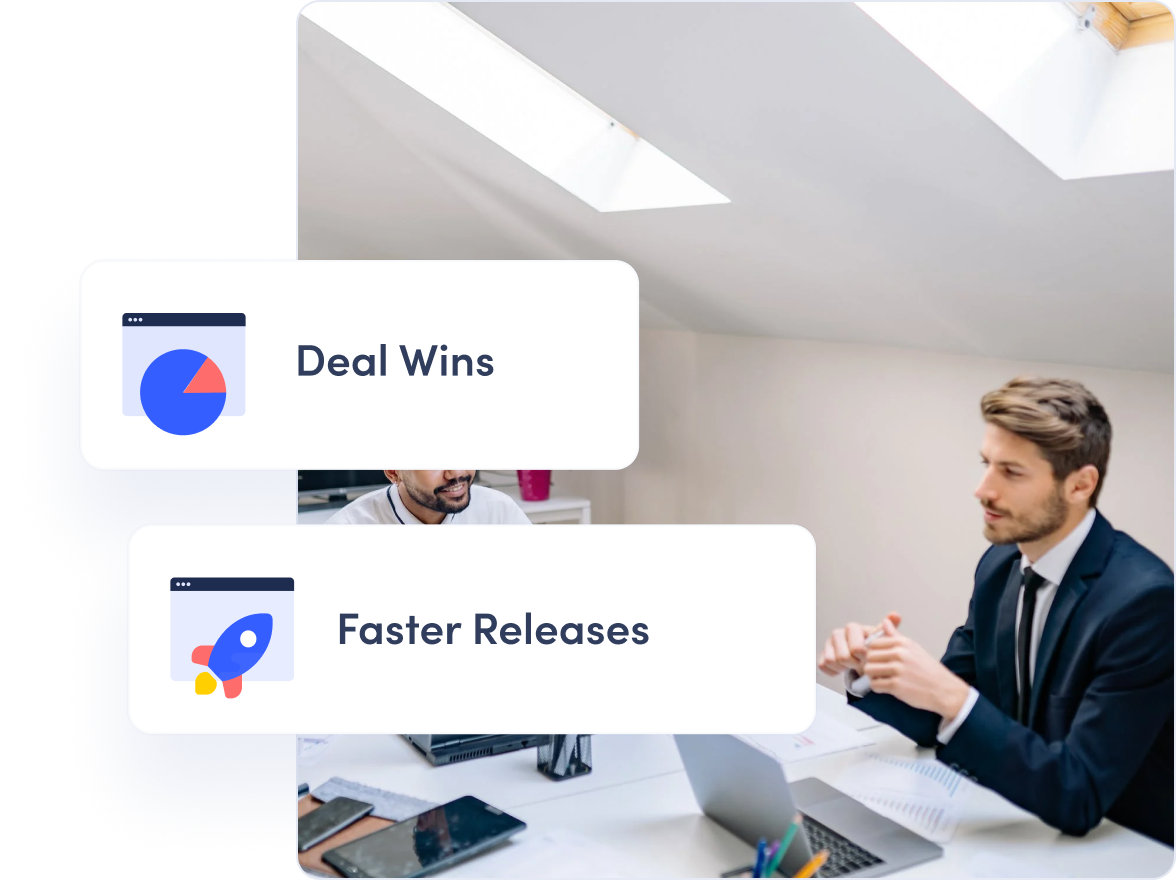
Operations & Sales team
Create custom demo accounts, add features on trial and improve efficiency to win deals.
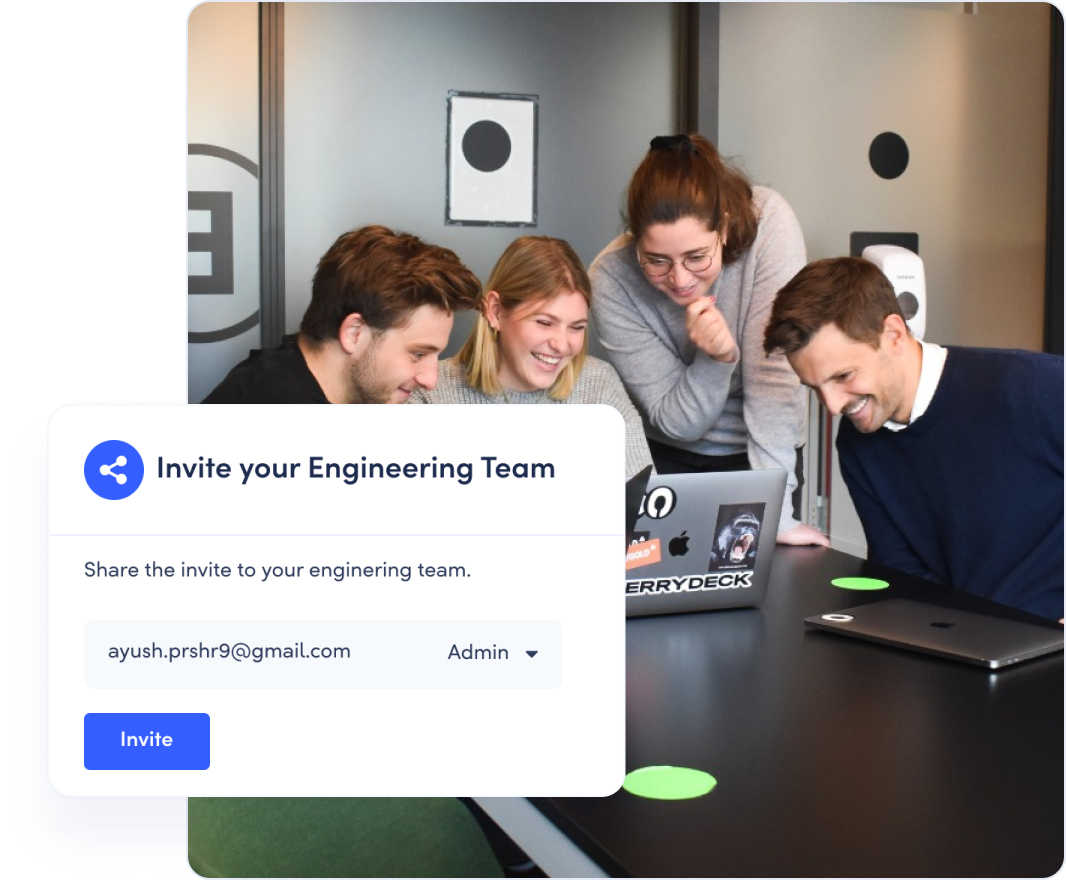
Developers
Eliminate tedious feature Ops work by enabling stakeholders to manage feature enablement after the initial addition of feature code.
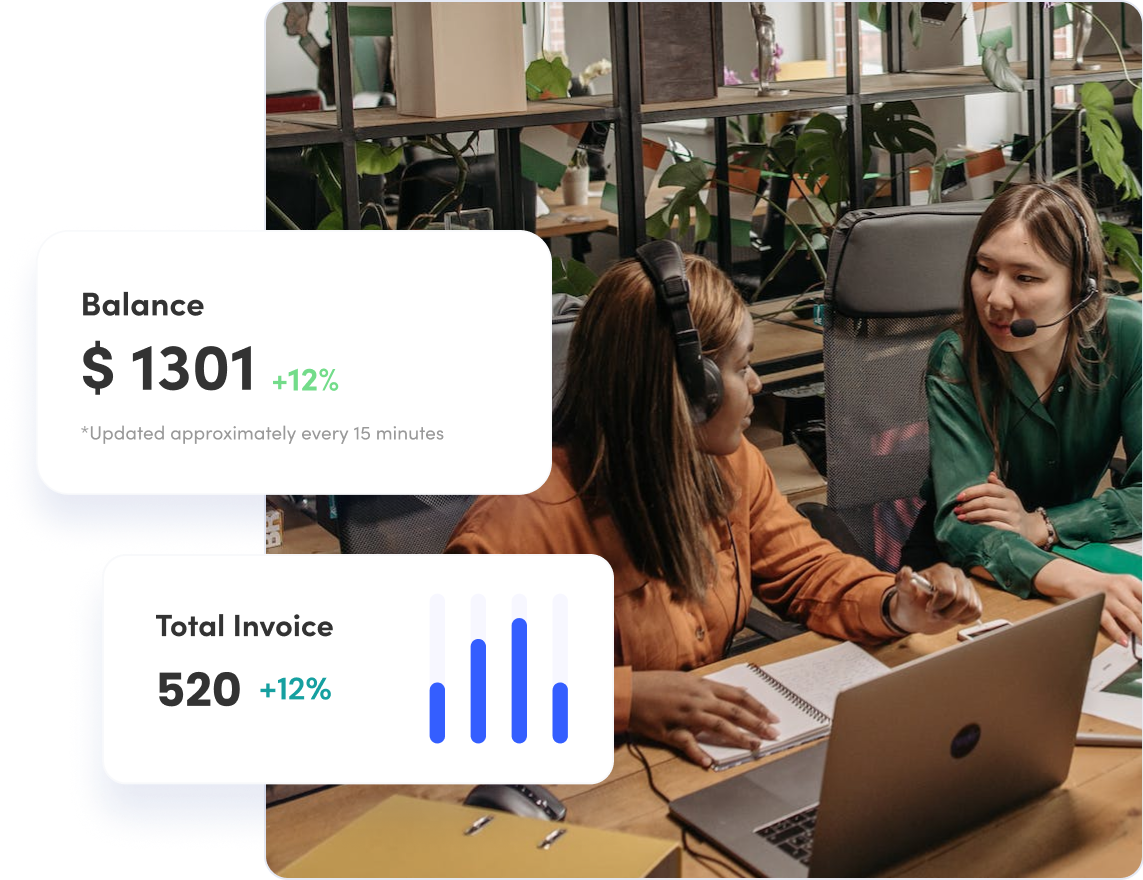
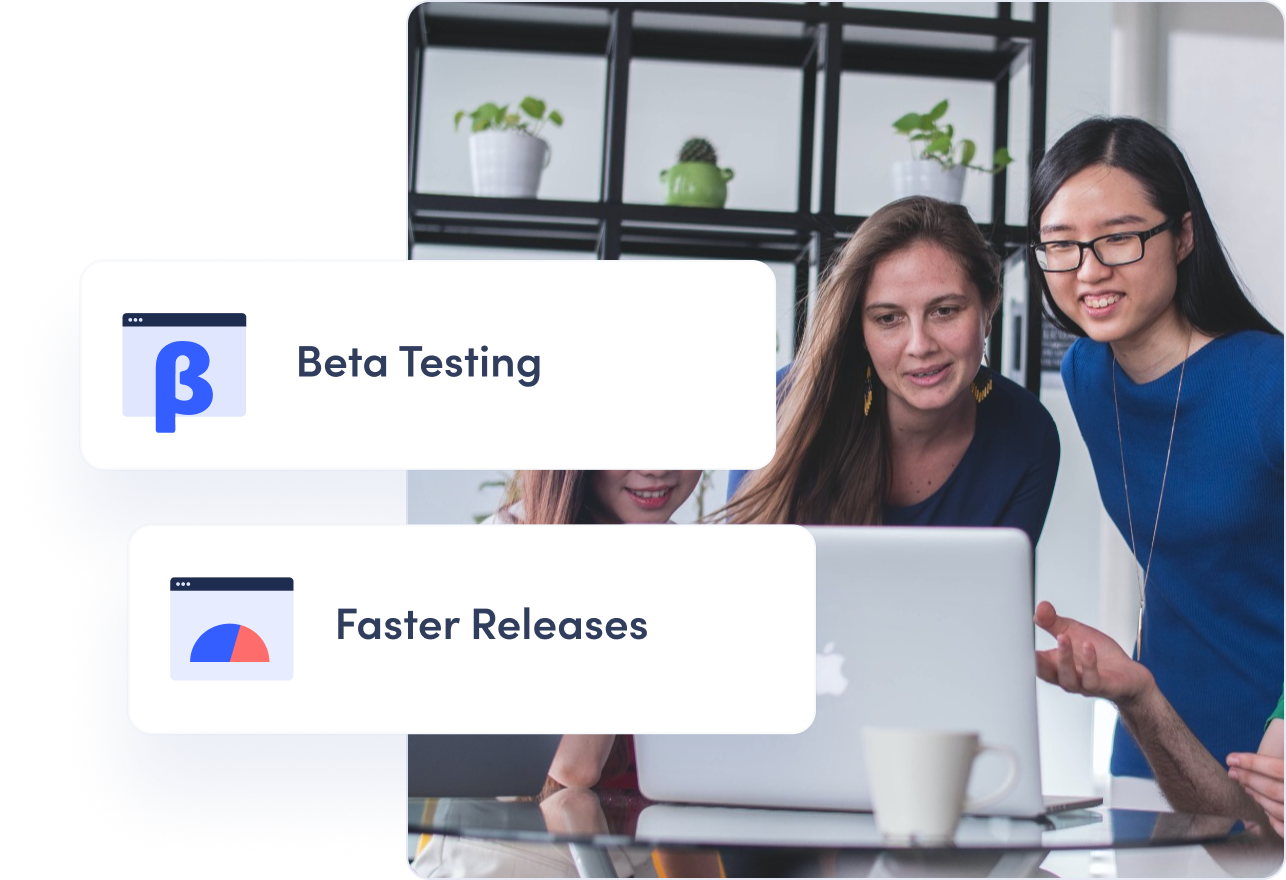
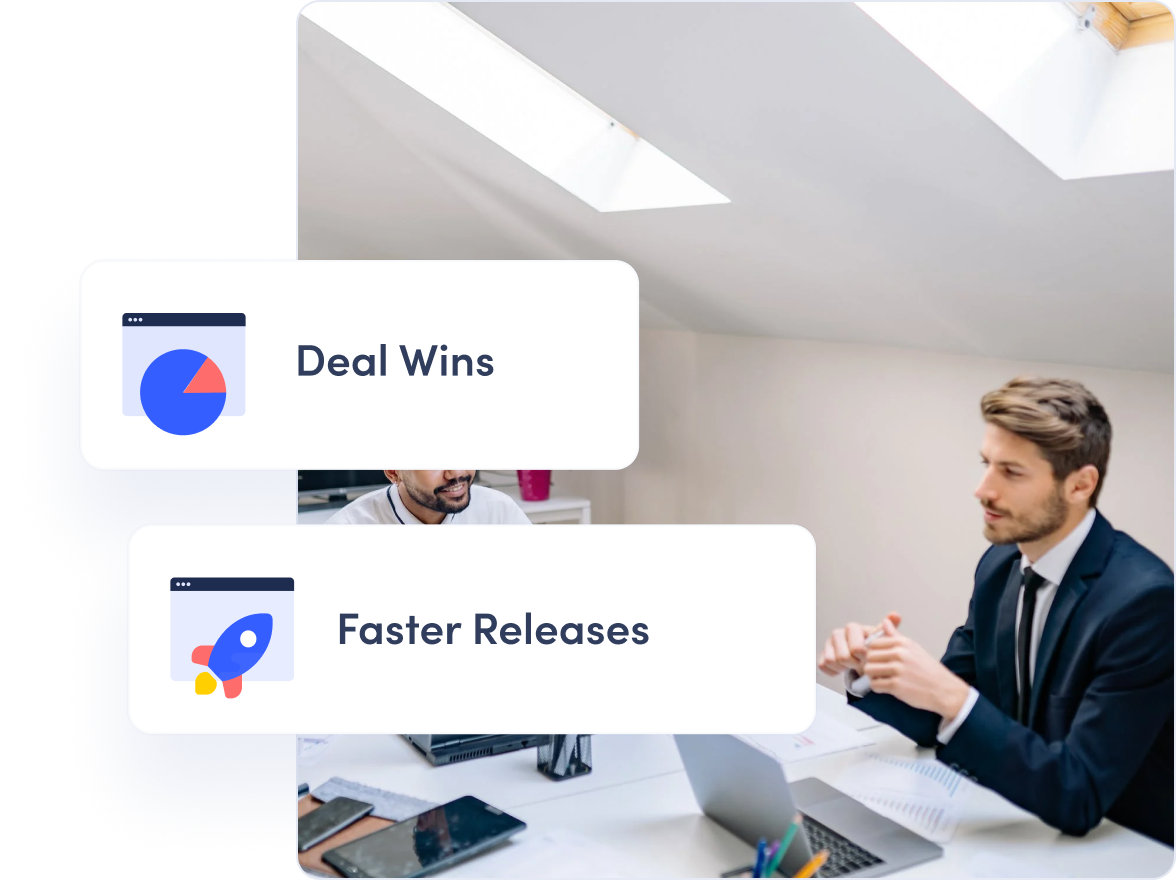
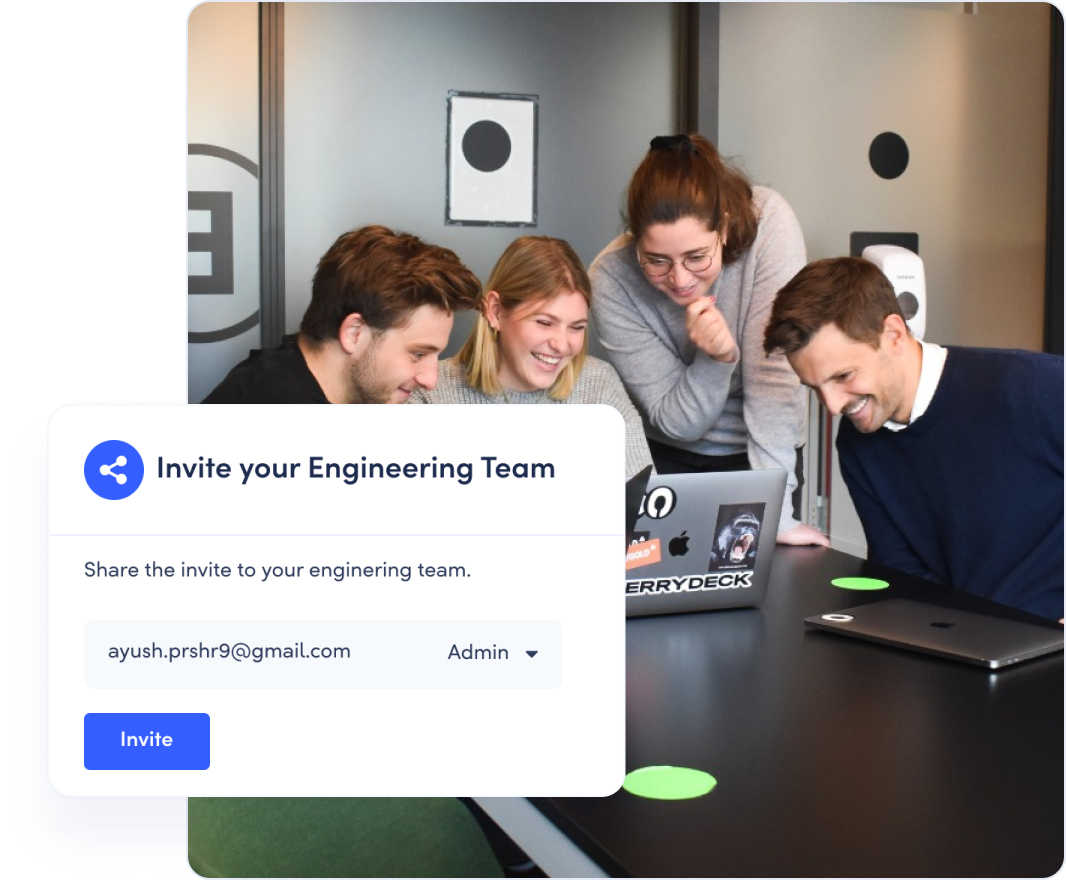
Integration that happens quick
With our intuitive interface and comprehensive documentation, you can seamlessly connect LaunchBees to your existing systems without any technical headaches. Don’t worry, we’ll be there with you on every step of the integration.
Create a feature
Once you have completed the integration process, take the next step in feature enablement by creating a feature in the dashboard. Begin by entering a descriptive name, a unique key, and a detailed description for your feature. Copy the feature code and add it to your code.
Setup your target audience
Seamlessly tailor your features to specific user segments, ensuring the right features reach the right audience. You can either select from the list of all your organizations or choose to upload CSV with target audience list at once.
Release and Deploy Feature
With just a few clicks, you can push your features live and make them accessible to your target audience. Our streamlined release process ensures a smooth and efficient deployment, allowing you to control the timing and availability of your features.
Schedule your free demo Session with us
Take advantage from the top
in-category features.